Build a Starred Repo Collection
Curate without losing projects
Stars are a personal library—but they vanish when creators delete repos or your account is rate limited. Gitea Mirror can automatically capture every starred repository into a dedicated Gitea organization, complete with issues and releases, so your inspiration lives on.
Requirements
- Gitea Mirror up and running (Docker, LXC, or Helm)
- GitHub PAT for the account whose stars you want mirrored
- Destination Gitea with a personal organization ready (e.g.
stars) - Optional: DNS entry for the mirror so friends can browse the collection
Step-by-step
1. Enable starred owner tracking
- In the onboarding wizard—or later under Configuration → Connections—add your GitHub username as an owner.
- Enable Mirror starred repositories and set the Starred repos organization to a dedicated space such as
stars-jamie. - Use the starred content selector to choose whether you want full metadata (issues, releases, PRs, wiki) or the lightweight code-only mode.
2. Categorize the collection
- Create sub-organizations in Gitea (e.g.
stars-iot,stars-ai) if you want separate spaces you can curate manually. - Starred mirrors always land in the dedicated starred org, so use repository labels or Gitea teams to slice the collection by language, topic, or priority.
- Tag repos in Gitea with labels like
language:rust,topic:homelabfor quick filtering.
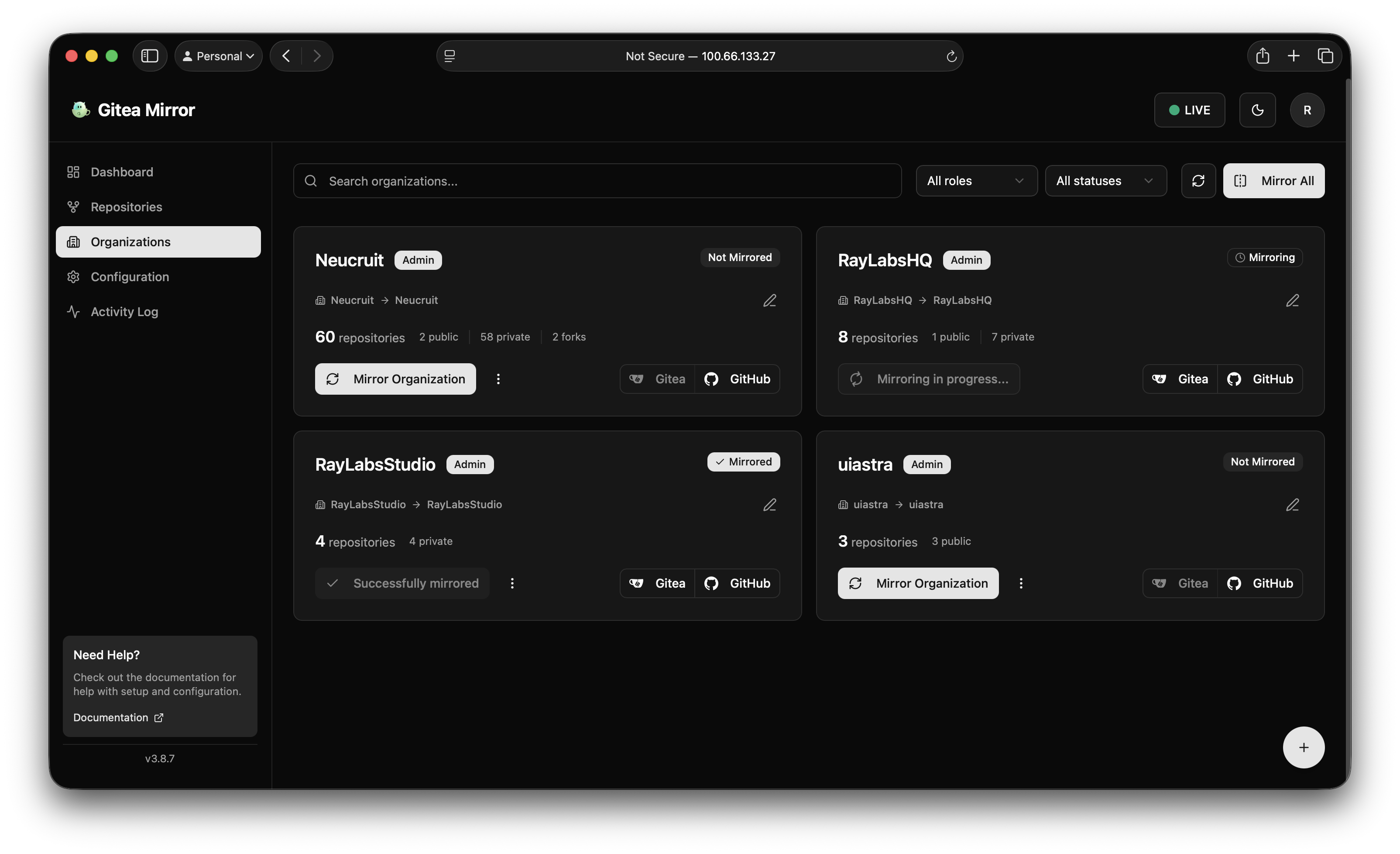
Group starred GitHub repositories into curated Gitea organizations for easier browsing and long-term preservation.
3. Keep the collection fresh
- Enable Automatic syncing in Configuration → Automation and pick an interval around
1hso new stars appear quickly. - Leave the scheduler running—auto-discovery pulls in new stars on each pass without additional configuration.
- If you want unstarred projects archived or removed, enable Handle orphaned repositories automatically and choose Archive (recommended) or Delete for strict mirroring.
4. Showcase the library
- Point a read-only Gitea user at the org so friends can browse without write access.
- Host the Gitea instance behind a reverse proxy with HTTPS, then link it on your blog.
- Export the repo list weekly and share it as a curated newsletter.
Verify the collection works
- Star a new repo on GitHub.
- Wait for the star interval or run Sync Repository from the dashboard for an immediate refresh.
- Confirm the repo appears in your
starsorg with issues/releases intact. - Unstar it on GitHub; if cleanup is set to Archive, verify the mirror is renamed with an
archived-prefix and marked read-only. If you chose Delete, confirm it disappears on the next sync.
Nice-to-haves
- Add a
README.mdin the Gitea org homepage explaining your tagging rules. - Pair with Preserve GitHub History so you keep metadata, not just code.
- Use the Helm deployment if you want the collection available inside your cluster.
Related playbooks
FAQ
Can I mirror only the code or include metadata?
Yes. Use the starred content selector to choose code-only or include issues, releases, pull requests, and wikis.
What happens when I unstar a repository?
Enable Handle orphaned repositories automatically and choose Archive (recommended) to preserve history read-only, or Delete for a strict mirror.
Can others browse my collection safely?
Create a read-only Gitea user or org members with no write permissions, then share the organization URL behind HTTPS.
